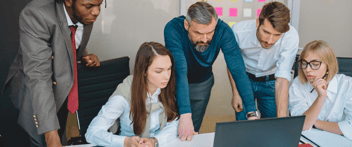5 Best Practices for Ensuring Good Data Hygiene (Part 2)
Data hygiene is the practice of ensuring your organization has clean, well-managed data. Clean data is free of errors, accurate, and up-to-date. Whereas, dirty data is incomplete, outdated, duplicative, or inaccurate. On average, companies spanning the globe report that 26% of their data is dirty. With a quarter of most organizations’ databases unkempt, it’s no surprise that dirty data annually costs the U.S. economy over $3 trillion. That means each year businesses lose 15% to 25% of revenue due to poor data!
In this article, we’re showcasing the five best practices to ensure good data hygiene. Following these best practices will enable you to know where your data is, what types of data you have, and when it’s time to dispose of it — saving you time and money in the process.
1. Audit Your Existing Data
Auditing your existing data is the first step to establish good data hygiene. Begin by locating all your data, whether it be on hard drives, software, or in the cloud. Then, take note of what types of data you have. Different types of data can be customer data, business intelligence, competitor data, market research, and other metrics.
Now that you’ve located your data, it’s critical to find data that is outdated or inaccurate (if any). Consider how this data is being used or not being used in your daily operations. Before deleting data, ask yourself this, does this data help drive business decisions or provide value? If the answer is yes, keep it. If the answer is no, toss it.
For example, say your database has customer birthday information, but you aren’t using it to your advantage. Essentially, this data is just collecting dust and wasting space on your server. Instead of letting the data become stagnant and tossing it, make it actionable and put it to good use. Consider using your customers’ birthday data to send out personalized offers via email during their birthday month. With a 342% chance of garnering higher revenue per email than promotional emails, birthday emails are a surefire way to prompt your customers into making a purchase. Remember the saying “if you’ve got it, flaunt it?” Well, the same is true for quality data. If you have accurate data that can be put to good use, use it!
So now you’ve determined which types of data are beneficial to your organization and recognized certain data that is detrimental. Now, it’s time to flesh out the good from the bad and remove all dirty data from your database. Once that’s finished, it’s time to move on to the process of continuous improvement of data hygiene.
2. Create Data Quality KPIs
Figuring out a plan to keep your data clean is the best place to start ensuring good data hygiene. In order to accomplish this, you need to determine your data quality KPIs and develop a course of action to meet them in a desired time frame. Take a look at the following few KPIs that will help you track the health of your data and maintain good data hygiene on an ongoing basis.
- Data quality audit findings: the number of data quality violations reported during an audit.
- Overall data quality fitness: the measurement of how consistent, complete, or accurate the data is.
- Cost and time savings: the measurement of how much money and time is being saved due to efficient data maintenance processes like automation.
- Internal satisfaction: the measurement of how satisfied internal stakeholders are with the quality of the data obtained.
Additionally, when it comes to determining your best-fit KPIs, ask yourself and your team the following questions:
- What are our most influential KPIs?
- How will we meet these KPIs on a consistent basis?
- How will we track the health of our data?
- How will we maintain data hygiene on an ongoing basis?
Finding answers to the questions above and determining KPIs will set forth a course of action to effectively manage and monitor your database. With a steady plan in place, the next step is to choose the right database fields for your organization.
3. Choose The Most Relevant Database Fields
As stated previously, housing useless data leads to poor data hygiene. Essentially, your database should only include the most necessary data fields relevant to your business. For instance, a few of the most common database fields are first and last name, email address, job title, lead status, and company name. Depending on your marketing and sales strategy, it may not be necessary for you to obtain a lead’s phone number or zip code. If you don’t do cold calls or restrict your leads to only certain locations, what’s the point of having this data in your system? There is none! Therefore, it’s absolutely crucial that your team comes up with specific and relevant fields to collect data that will actually be used to further your marketing and sales initiatives. The last thing you want to do is collect useless data that clutters up your database and will most likely be the first to become outdated.
4. Data Hygiene Should Be Organization-Wide
In each business department data hygiene needs to be a top priority. Especially for all departments managing data on a daily basis, like marketing and sales, it’s extremely important to regularly audit and clean up the database. Approximately 3% of customer data becomes outdated each month due to employee turnover. Thus, if you don’t audit your data for three months, almost 10% of your data will be inaccurate.
Dirty data leads to wasted resources and lost productivity, resulting in a decrease in accuracy and reliability. That’s why data hygiene is an all-hands-on-deck situation. It’s important to have a centralized plan for managing data across the organization to avoid inconsistencies between departments. When each department has their own way of managing data, department data silos are created. These silos lead to even greater data inaccuracies. Ultimately, it’s best practice to have one rulebook to maintain data hygiene. Then, no matter which department is inputting leads and updating contacts in your database, the data remains clean, consistent, and accurate.
5. Validate the Accuracy of Your Data
It’s common for people to make mistakes when inputting their personal information into a lead generation form. According to Data Services, Inc., an average of 65% of contact data generated from submission forms is invalid. So what can you do to prevent inaccurate leads from entering your database? Using email verification tools can help ensure your lead information is up to date and accurate.
For example, automated email verification tools, like Bouncer or HubSpot, enable you to vet each email address as it comes into your CRM. The automated system will detect if any email is incorrect or inactive. If an email address is found to be inaccurate, the system will notify you with an error message. From here, you can delete the contact information from your database. Additionally, if the system finds emails that are accurate, each contact will be securely moved into your database.
Final Thoughts
Believe it or not, 54% of businesses cite data quality and completeness as their main marketing data management challenge. Ensuring good data hygiene is critical to the success of not only the marketing and sales teams, but the entire organization as a whole. High-quality data enables organizations to gain greater insight into their customers, their competitors, and themselves. When leveraging this data properly, organizations are more likely to increase revenue and hit their KPIs.
Are you ready to tackle dirty data and begin establishing good data hygiene best practices? Reach out to us to learn how we can help you and your team maintain quality data to develop more targeted marketing campaigns and drive revenue.